Unrestricted Content
The content can be anything: HTML, text, images, ...
Full documentation: visit Content Slider.
Ninja Slider is not restricted to showcase images. As the demo on the top shows, the Ninja Slider can rotate any HTML content.
When the Ninja Slider is used as a Content Slider, it remains to be responsive and touch device friendly.
Every <li> element in the Ninja Slider markup will be treated as a slide. It can contain any HTML content, even no slide image at all.
Shrink the screen, or view this page with a mobile phone, the slider will always adapt to the browser size.
From the stylesheet of this content slider, you will see the following code which shows another way to define responsive and scalable images:
#ninja-slider div.content img {
width:30%;
}
View this content slideshow with mobiles or touch-enabled devices, and you will find the slider is navigable by touch or swipe.